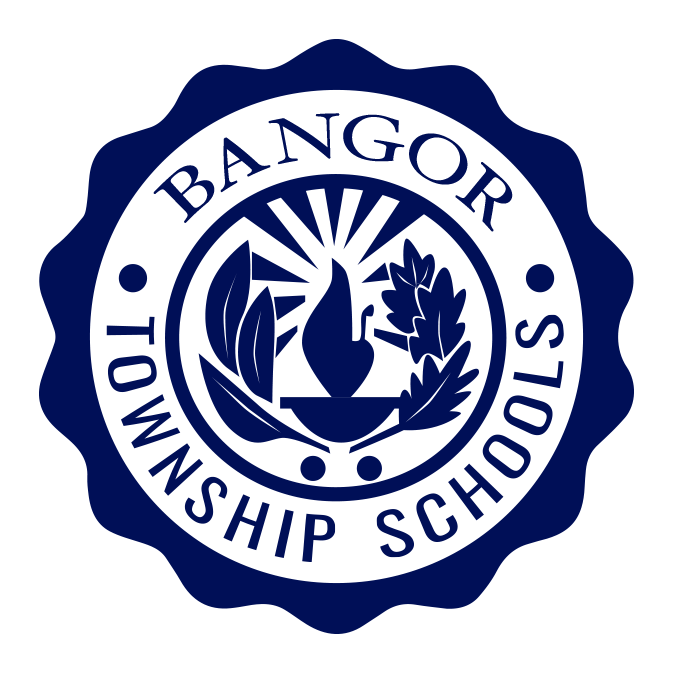CONTACT
Technology Support Team:
Brian Bremer and Zack Bishop
(989) 684-7510 Ext. 2222
bremerb@bangorschools.org
bishopz@bangorschools.org

REMOTE TECHNOLOGY HELP PAGE
This page is meant to give you useful information and help whenever you are having technology issues with your Chromebook, it's operating system, or you have connectivity issues. If you are having issues with any of those items, below are the steps to follow:
Physical Damage to the Chromebook: You will need to call our technology department at 684-7510 ext. 2222 to setup a drop off time so that they can make the necessary repairs. Once you have contacted them, they will instruct you on how to safely bring your device to John Glenn High School to drop off. Once you drop off your Chromebook, you will receive a loaner device so that you can continue to be engaged in learning. Once you original Chromebook is fixed we will contact you for pickup or drop off.
Operating System Issue: If you are having issues with the browser or any of the extensions on your Chromebook, many times it might be an update issue or a user error. Prior to contacting the technology department for assistance, please begin by seeking help from a classmate or your teacher, as it could be a simple fix they may know about. If, after that, you still need assistance, contact Brian or Zack at 684-7510 ext. 2222.
Connectivity Issues: If you are experiencing connectivity issues, and it is making it difficult for you to engage in your classes, please contact Brian or Zack at 684-7510 ext. 2222.
Insurance for your Chromebook: You are responsible for any damage to your Chromebook. Therefore, it is a great idea to get insurance on your device. Click HERE to view insurance information. For questions or technical support with warranties or cases please call 855-862-5120.
Assistance with Skyward Account (username and password): If you have any questions, or are having problems logging on, please contact Deb Neumeyer at 684-8121 ext. 1201.